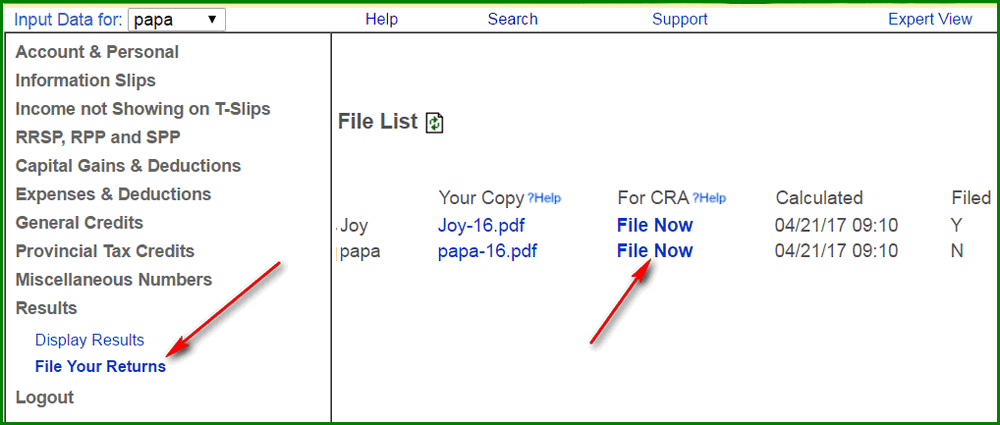How to file my return to the CRA?
When your return is ready, you are a few clicks away from filing it to the CRA. (Watch on youtube).
- Click "File your returns" link on the bottom left to get to the File List page(see picture below);
- Click "File Now" to get to the next window;
- Click one of the buttons according to your situation;
- Agree with CRA terms and conditions by clicking the Agree box and Next button;
The "Agree" box and "NEXT" button are at the bottom, outside of the terms frame; - Answer a couple of Yes/No questions, click "File My Return Now" to finish;
- Write down or print the confirmation number.
Simple view:
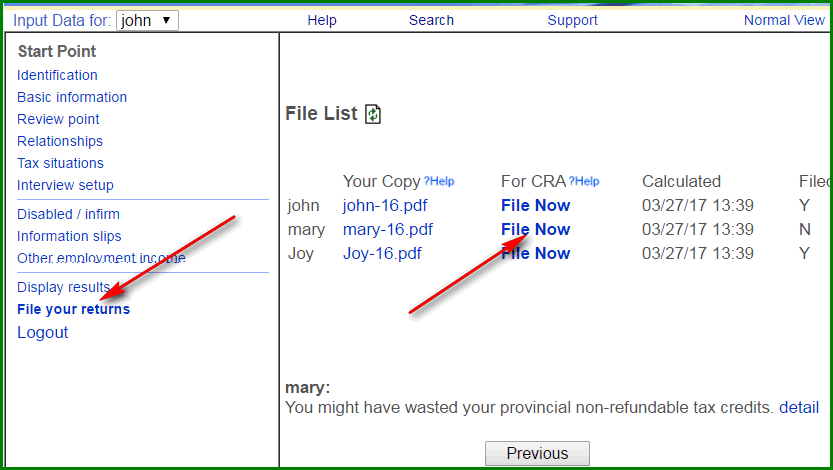
-
Expert view: