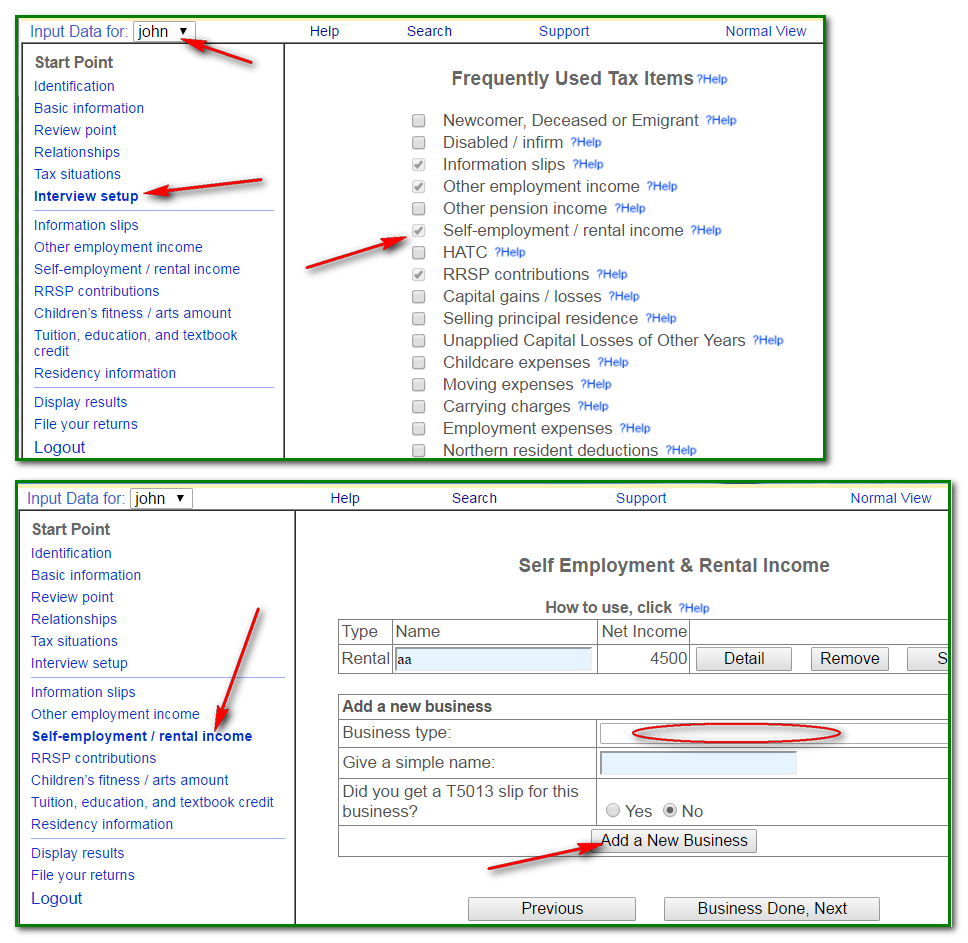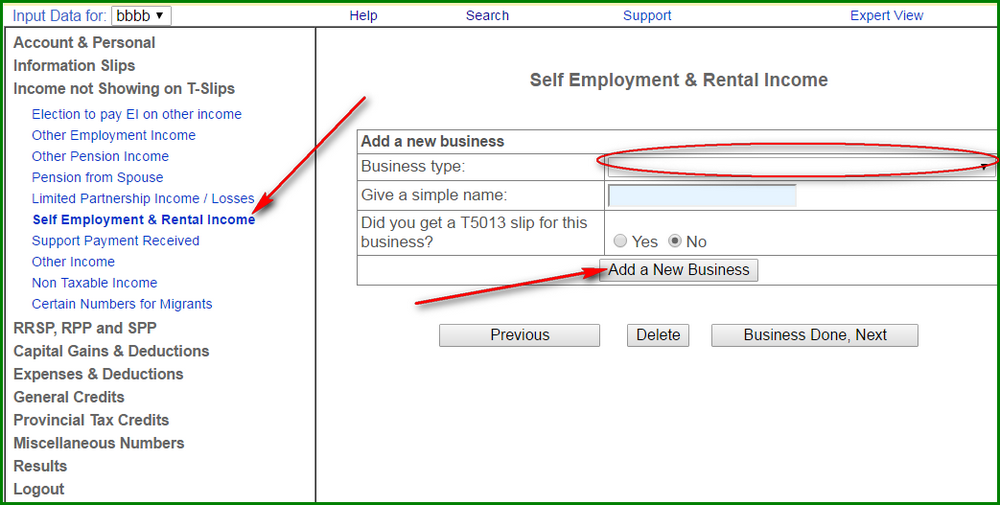How to enter self-employment business income?
If you are in simple view:
- On the left side, click "Interview Setup".
- On the right side, tick the box "Self-employment / rental income" then click Next to save it.
- On the left side, click "Self-employment / rental income"(this link will appear after step 2).
- On the right side, select "Business Income" as Business Type, then click "Add New Business" button.
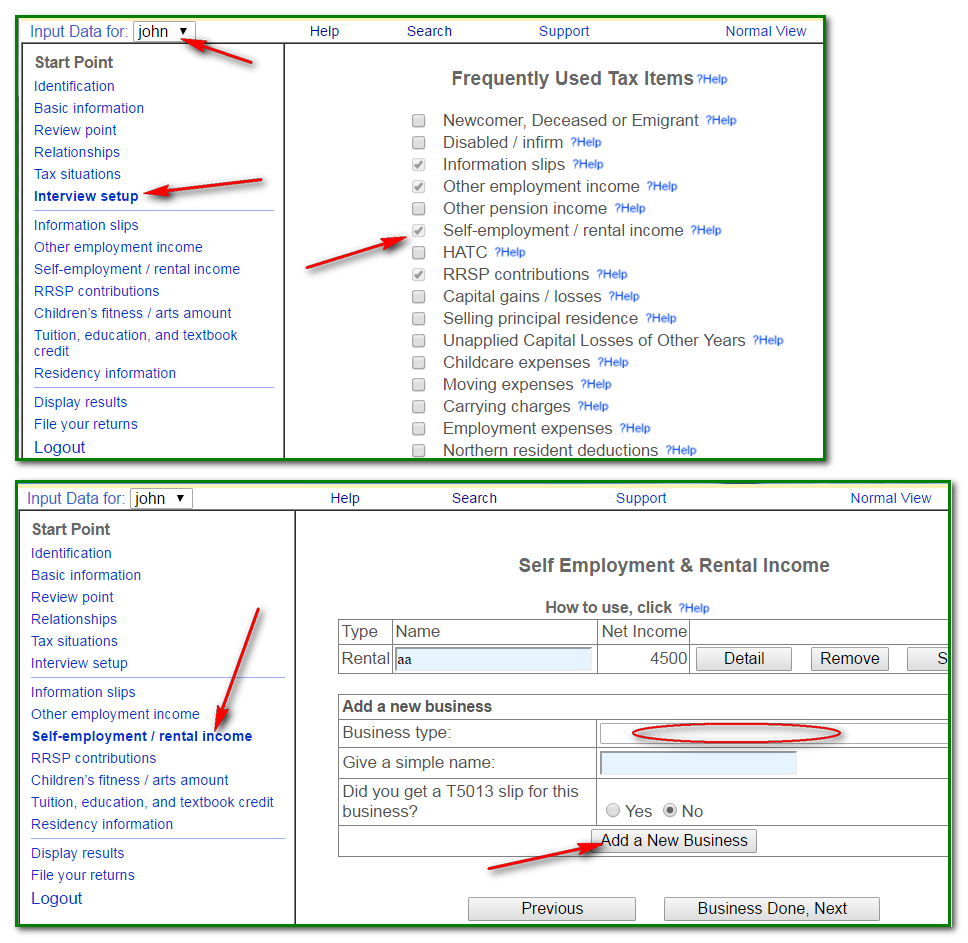
If you are in expert view
- On the left side, click "Self-employment / rental income" under "Income not Showing on T-Slips".
- On the right side, select "Business Type", then click "Add New Business" button.
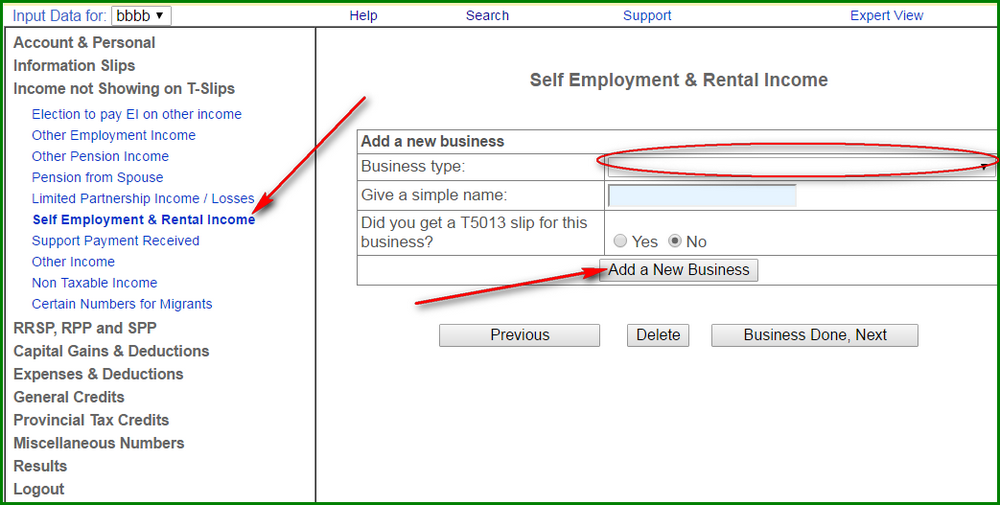
You will need to go through a few pages to complete your business income and expenses.
The software will generate a form T2125 for you on your return.
You can use your home address as business address. If you have not registered a business number yet, you can leave all
business related numbers (like GST/HST account number, tax shelter number, partnership number etc) empty.
More information about business income
You don't have to have a registered business name or business number to report business income. As long as you sell products or services to
somebody else, you can report business income. If you get information slips like T5018, T1204, T4A (with box 20 or 48),
it means the employer does not treat you as employee and you need to report self-employment income.
If you are a GST registrant and you are not using quick method, all you income and expenses should be based on pre-GST amount. Except
for meal/entertaining expenses, you can only claim 50% of GST paid, this means your expenses are pre-GST expenses plus 50% of GST you paid.
If you are using quick method. All the income and expenses that are not eligible for quick method, you declare them in pre-GST amounts.
For income that are eligible for quick method, you report the income as pre-GST amount. For expenses, you report them using after-tax amount.
On form T2125, line 4 and line 5, you need to add back the GST you are allowed to keep. Line 4 is the total eligible GST/HST collected and line 5 is
the amount you are remitted for the eligible sales.