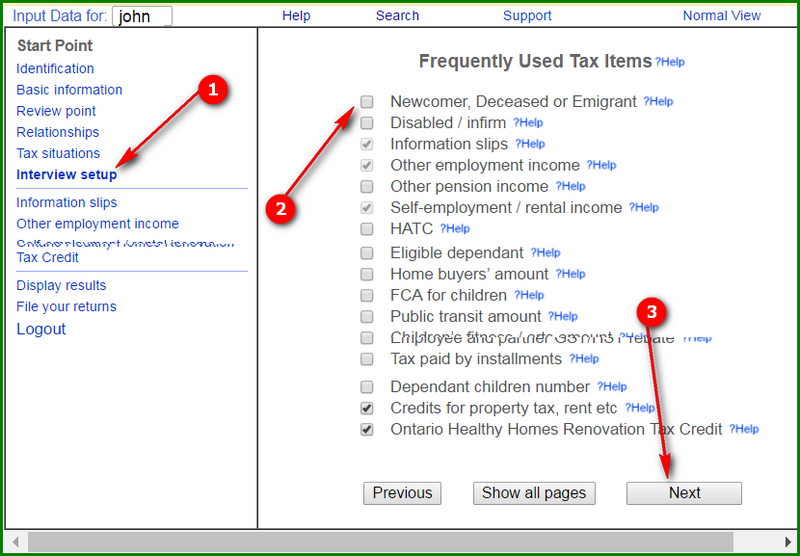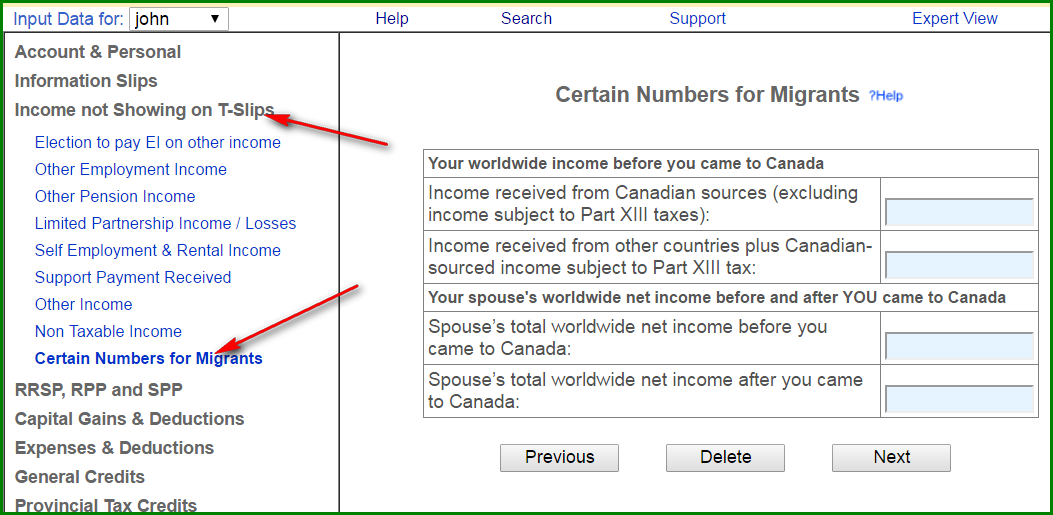How to prepare a return for an immigrant?
To prepare a return for a new comer:
- Click "Interview Setup" under "Start Point" or under "Account & Personal" on the left.
- Tick the box "Newcomer, Deceased or Emigrant" on the right and click Next.
- At "Newcomer, Deceased or Emigrant" page, enter the date of arrival.
If you have a spouse, you will need to identify spouse's worldwide income before and after YOUR(not spouse's) arrival date. The total of the two boxes must equal to spouse's net income plus his/her outside of Canada income during the non-residential period. If these two numbers pose a challenge to you, you can simply enter 0.01 and 0.02 and let the software allocate the income based on the number of days.
Simple view:
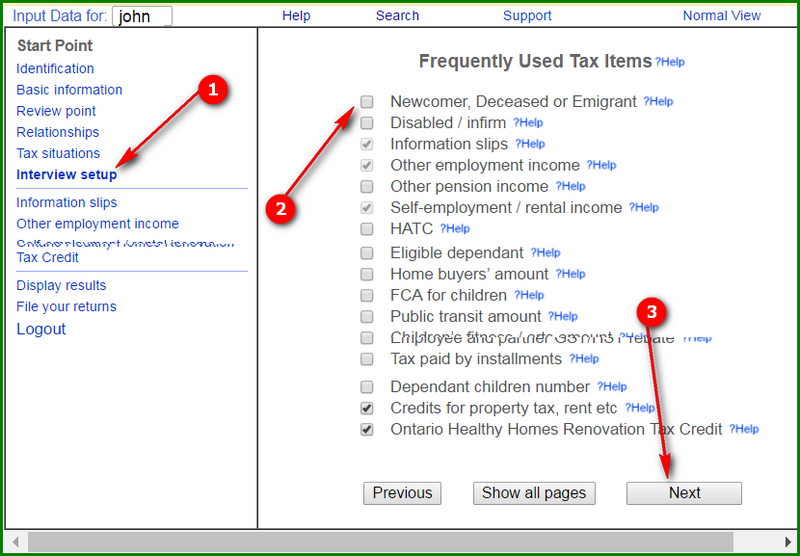
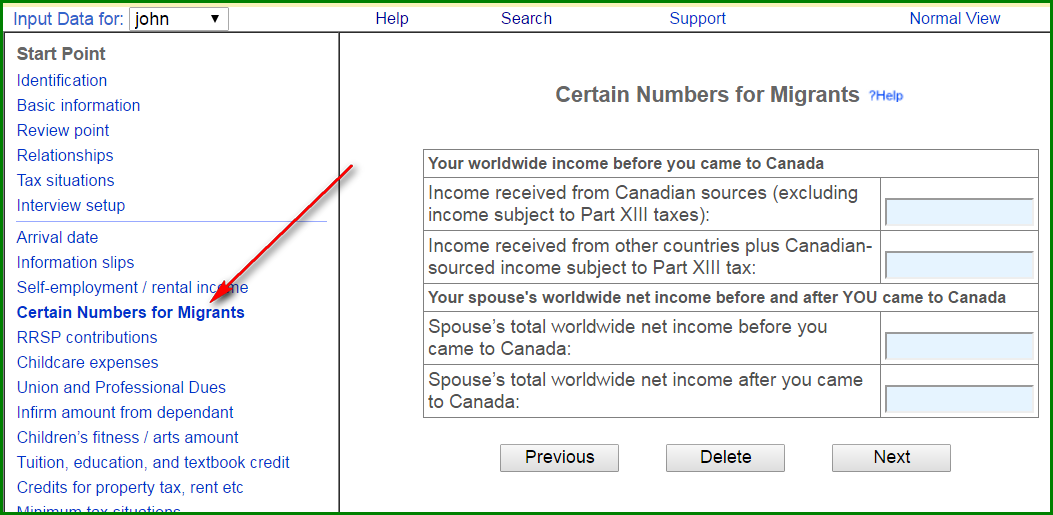
Expert view: